Sending a PDF invoice – is it history these days?
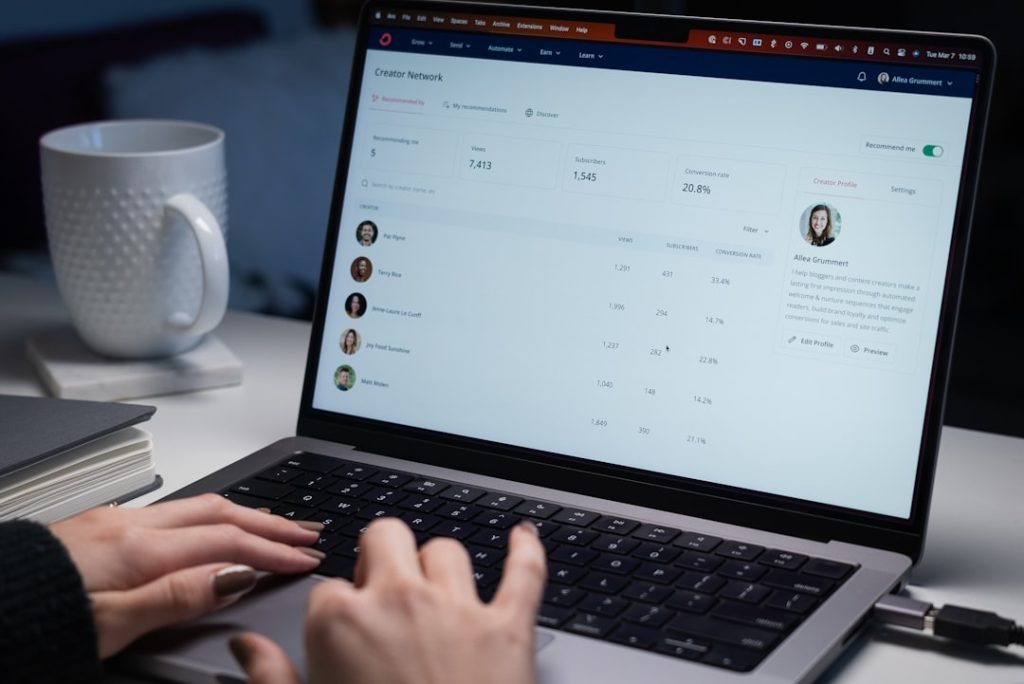
A PDF invoice is an electronic document that represents a sales or service transaction. It is created in PDF (Portable Document Format), which ensures that the invoice is displayed the same way on any device and operating system. PDF invoices have become extremely popular because they offer convenience and efficiency for both sellers and buyers.
They allow for quick and easy transaction management while reducing paperwork and associated costs. Sending a PDF invoice is important for several reasons. First, it helps maintain a professional image.
It is important for customers to receive invoices that look neat and reliable. Secondly, invoices in PDF format are easy to save and share, which makes them easier to manage. They are also more environmentally friendly because they reduce paper consumption.
Finally, PDF invoices enable automated accounting, which helps save time and reduce the risk of human error.
Summary
- A PDF invoice is an electronic invoice format that allows you to send invoices digitally and securely.
- PDF invoices can be created using various invoicing software, which allows you to add the necessary information and customize the appearance of the invoice as needed.
- The best ways to send PDF invoices are via email, through invoicing platforms, or via electronic invoices.
- Secure sending of PDF invoices is ensured by encryption and the use of secure email services.
- PDF invoices can be sent to various platforms, including computers, smartphones, and tablets, using appropriate applications or email services.
- PDF invoices can be kept neat and organized using archiving software or cloud services that allow invoices to be categorized and easily found.
How to create PDF invoices?
Creating a PDF invoice may seem complicated, but it's actually a fairly simple process. The first step is to choose the right software or application that allows you to create invoices. Many accounting programs and even some text editors offer the ability to create and save invoices in PDF format.
It's important to choose a tool that fits your needs and budget. Once you've chosen the right software, you can start creating your invoices. The invoice should include important information, such as your company name and contact information, customer name and address, service or product description, price, and payment terms.
It is also recommended to include the invoice number and date to ensure proper tracking. After entering all the necessary information, you can save the invoice in PDF format and it will be ready to send.
The best ways to send PDF invoices

There are several effective methods for sending PDF invoices. One of the most common ways is via email. You can simply attach the PDF file to your email and send it to your client.
Sending email is fast and convenient and allows you to keep all your communications in one place. You can also add a personal message to make communication with the customer even friendlier. Another option is to use specialized invoicing platforms that allow you to send PDF invoices directly from the system.
These platforms often also offer automatic reminders about payment deadlines and help you keep track of which invoices have been paid and which have not. Such solutions can greatly simplify your accounting processes and save you time.
How to ensure secure sending of PDF invoices?
| Question | Answer |
|---|---|
| How to ensure secure sending of PDF invoices? | Using encrypted email or a secure file sharing platform, such as secure FTP or an encrypted cloud service. |
| Methods | Encrypted email, secure FTP, encrypted cloud service |
| Advantages | Secure data transmission, confidentiality, compliance with data protection laws |
Sending PDF invoices securely is extremely important to protect both your and your customer's data. One of the main ways to protect data is to use encryption. Many email services and billing platforms offer the ability to encrypt the files you send, meaning that only the designated recipient can open them.
In addition to encryption, it is also recommended to use secure password-protected PDF files. This means that even if the invoice falls into the wrong hands, they will not be able to open it without the correct password. It is also worth being careful who you send your invoices to – always make sure you send them to the right people and that their contact details are correct.
Sending PDF invoices for different platforms
Different platforms may require different approaches to sending PDF invoices. For example, if you are sending invoices via email, you need to make sure that the file does not exceed the maximum allowed size and that it is formatted correctly. It is also worth checking that your email service supports PDF files and that they will reach their destination without any problems.
On the other hand, if you use specialized invoicing platforms, they often offer a simple and seamless process for sending PDF invoices. These systems can automatically generate invoices and send them directly to the customer’s email address. This not only saves time, but also reduces the chance of errors.
How to keep PDF invoices neat and organized
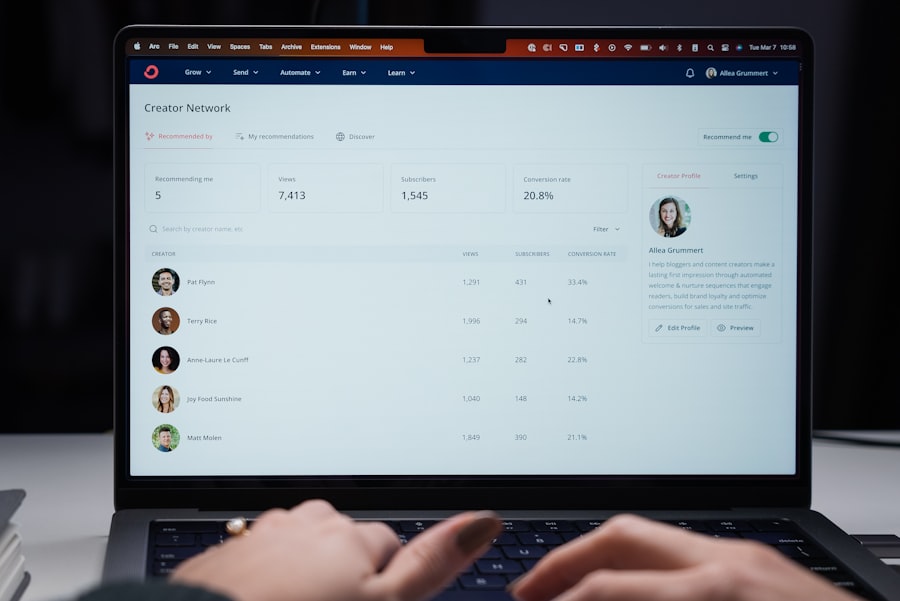
Proper management of PDF invoices is an important part of any business. One of the best ways to achieve this is to create a system where all invoices are organized and easy to find. It is advisable to create folders according to years or customers and save all invoices in the appropriate folders.
It’s also worth considering using cloud services, which allow you to keep your PDF invoices safe and accessible anytime, anywhere. Cloud services often offer backup and data recovery options, ensuring that your invoices are never lost. You can also consider setting up automatic backups to ensure your data is safe and easily accessible.
In conclusion, sending and managing PDF invoices is an important part of any business. With the right approach, you can ensure a smooth process and keep your accounting neat and organized. It's important to choose the right tools and follow best practices to ensure security.
This way you can focus on growing your business and leave the worries of managing invoices behind.
FAQs
How to send a PDF invoice?
A PDF invoice can be sent via email using invoice management software or simply by attaching the PDF file to an email.
Can a PDF invoice be sent digitally signed?
Yes, a PDF invoice can be sent digitally signed using digital signing software or platform.
Can a PDF invoice be sent electronically to an accounting program?
Yes, a PDF invoice can be sent electronically to an accounting program if the program supports the PDF format and allows importing invoices.
Can a PDF invoice be sent via the mobile app?
Yes, a PDF invoice can be sent via a mobile app if the app supports sending invoices and the PDF format.